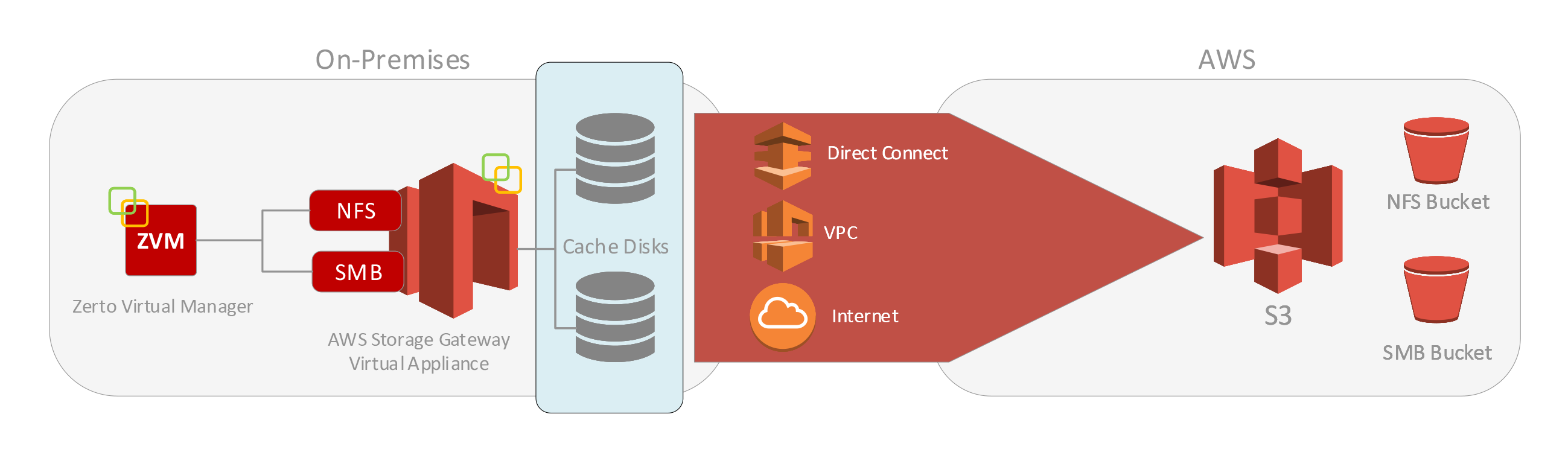When Zerto 7.0 was released with Long-Term Retention, it was only the beginning of the journey to provide what feels like traditional data protection to meet compliance/regulations for data retention in addition to the 30-day short term journal that Zerto uses for blazing fast recovery.
A few versions later, Zerto (8.5) has expanded that “local repository” to include “remote repositories” in the public cloud. Today it’s Azure blob (hot/cold), and AWS S3 (with support for Standard S3, Standard S3-IA, or Standard One Zone-IA).
And to demonstrate how to do it, I’ve created some content, which includes video and a document that walks you through the process. In the video, I even go as far as running a retention job (backup) to AWS S3, and restoring data from S3 to test the recovery experience.
The published whitepaper can be found here: https://www.zerto.com/page/deploy-configure-zerto-long-term-retention-amazon-s3/
Update: I have just completed testing with S3 Bucket Encryption using Amazon S3 key (SSE-E3), and the solution works without any changes to the IAM policy (https://github.com/gjvtorres/Zerto-LTR-IAM-Policy). There are two methods to encrypt the S3 bucket, with Amazon S3 key as the first option (recommended), and AWS Key Management Service key (SSE-KMS) as the other. I suggest taking a look at the following AWS document that provides pricing examples of both methods. According to what I’ve found, you can cut cost by up to 99% by using the Amazon S3 key. So go ahead, give it a read!
https://aws.amazon.com/kms/pricing/
Now for the fun stuff…
The first option I have is the YouTube video below (or you can watch on my YouTube channel) .
I’ve also started branching out to live streaming of some of the work I’m doing on my Twitch channel.
If you find the information useful, I’d really appreciate a follow on both platforms, and hey, enable the notifications so when I post new content or go live, you can get notified and participate. I’m always working on producing new content, and feedback is definitely helpful to make sure I’m doing something that is beneficial for the community.
So, take a look, and let me know what you think. Please share, because information’s only useful if those who are looking for it are made aware.
Cheers!