Just an update here to show that after resolving that PSC synchronization issue in our environment, I am now able to successfully pair the two SRM sites in our POC.
Since I have replaced the failed PSC with a new one (new name/IP), and the SRM server was initially connected to the old PSC, I had to first modify the SRM installation and update the PSC it was pointed at. Once I did that, site pairing was successful, and all those SSL and user/password errors I was getting went away.
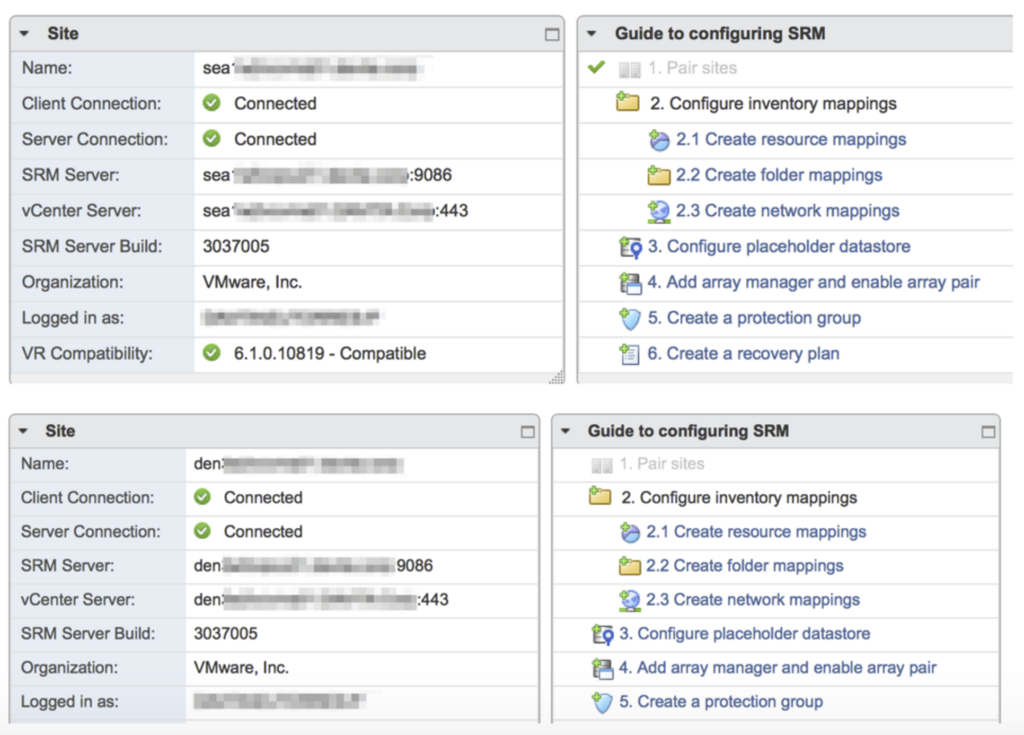
So, my advice if you run into the same issues as I did – is not to count other systems in the environment out, otherwise, you may be thrown for a loop and support would be no help.
If we hadn’t discovered that synchronization issue between external PSCs, this would have likely been an ongoing issue and it would have seemed like there was no light at the end of the tunnel.
For a recap of the issues seen with site pairing due to the PSC synchronization being broken, see this blog entry.
Hi,
Can you describe how you can update the configuration of SRM with the new PSC?
Thanks!
Alvaro.
Hi Alvaro,
To update the SRM configuration with the new PSC, log onto your SRM server, and in add/remove programs, click on “VMware vCenter Site Recovery Manager.” From there, click on “Change” to enter the setup, and once the wizard loads, the second screen in will ask you for the local PSC address and credentials. That’s where I went to update that configuration. Let me know if you need any further information, but that’s basically all I did there.
You can update de SRM onfiguration with the new PSC, only with the 6.1 release.
Before 6.1 you cannot change the PSC. This is the reason of my question.
Thank you Gene!
Ah, yeah I’m working with 6.1 and vSphere 6.0 – sorry! Were you able to find the answer?